Mirroring Android Screen to PC with scrcpy

Scrcpy is the most popular screen mirroring application. In this blog, I will explain that How to Get Control And Mirror Android Screen to PC using scrcpy.
Scrcpy
Scrcpy is free and open-source software. This is the most popular screen mirroring application that allows control of an Android device from Windows, macOS, or Linux.
Features of Scrcpy
- lightness (native, displays only the device screen)
- performance (30~60fps)
- quality (1920×1080 or above)
- low latency (35~70ms)
- low startup time (~1 second to display the first image)
- non-intrusiveness (nothing is left installed on the device)
Follow the Steps
Let’s get a start, we are using Kali Linux 2020.4 & Samsung j7 nxt. First of all, Go to your Android Phone settings. Click on Software Information. The Build Number option will appear. You have to click on Build Number 3 times. Then, your Developer Options will have enabled.
Below the image.

Now Go to Developer Options. Then, You will have to enable USB debugging.
USB Debugging mode creates a connection between the computer and Android phone.
Now we have to install some applications on your Computer. For that, I have made a script on the GitHub page. You can download this script.
Follow the below command.
chmod 755 scrcpy.sh
bash scrcpy.sh

Now Plugin your mobile into the Computer via USB. Then, open your terminal. Type the command scrcpy.

Now! You can easily mirror Android Screen to PC. You can see my smartphone is connected to my Computer.

It’s difficult to find knowledgeable people about this topic,
however, you seem like you know what you’re talking about! Thanks
The professional hacker true out the word that I believed in him is only Henryclarkethicalhacker Group Hackers Checked Google and see everybody comments on him he a professional that I believed in him if you have problems on any stuffed like a bank, company, school grades change examinations, database, Social media hacks, Email hacks, Phone hacks, Bitcoin hacks, increased Credit score boost to 800, School result upgrading, cryptocurrency, Binary option funds recovery, Bitcoin Mining, Instagram, WhatsApp, Twitter, Monitor your colleague, access your spouse social media, and a lot more, via, , on whatsapp 18134211326..
Contact him for any type of hacking, he is a professional hacker that specializes in exposing cheating spouses, and every other hacking related issues. he is a cyber guru, he helps catch cheating spouses by hacking their communications like call, Facebook, text, emails, Skype, whats-app and many more. I have used this service before and he did a very good job, he gave me every proof I needed to know that my fiancee was cheating. You can contact him on his email to help you catch your cheating spouse, or for any other hacking related problems, like hacking websites, bank statement, grades and many more. he will definitely help you, he has helped a lot of people, contact him on, , and you can Text/Call &WhatsApp: +1 (773)-609-2741, or +1201-430-5865, and figure out your relationship status. I wish you the best.
A great hacker is really worthy of good recommendation , Henry
really help to get all the evidence i needed against my husband and
and i was able to confront him with this details from this great hacker
to get an amazing service done with the help ,he is good with what he does and the charges are affordable, I think all I owe him is publicity for a great work done via, , and you can text, call him on whatsapp him on +12014305865, or +17736092741,